Tuesday, November 24, 2020
ᴇʟᴇᴄᴛʀᴏɴɪᴄ ᴍɪɴᴅᴍᴀᴘ
ᴛᴇᴄʜɴɪQᴜᴇꜱ
What is the difference between a process and a technique?
Processes is about planning something and doing the planning elements whereas a technique is the skills to actually make that plan and you use both to put it all together. Examples of techniques can include Animation, Sound-Editing and Video-Editing.
Techniques when developing in interactive media product:
Animation - Animation is a method in which figures are manipulated to appear as moving images/a video. In traditional animation, images are drawn or painted by hand on multiple sheets to be put together to create a collection and when played in a certain order, creates a video animation. Today, most animations are made with computer-generated imagery, also known as CGI.
Sound Editing - Sound editing is the creation, recording, or re-recording of sounds.Foley is the recreation or creation of sounds unavailable to execute on set. Foley studios have viewing screens, props, and recording equipment for the Foley artist to capture the sounds as they watch each scene. Many times, the dialogue on set must be re-recorded. There could be a few reasons for this. The sound wasn’t captured correctly or precisely enough and must be re-recorded for quality, or voice overs might need to be added in.
Video Editing - Video editing is the process of editing segments of a video that was recorded or made to add things such as special effects and sound recordings into the post-production process.
Image Manipulation - Image manipulation is the art of transforming an image to convey whatever the persons wants, rather than what the original image may have shown. This could be warping the image to make something look different or increasing the proportion of a certain part of the image such as a tiny rock into a giant rock or warping a circle in a semi (smooth) circle.
Interactive Media Authoring Software -Interactive media authoring software is used by developers to a interactive media products that use a range of elements e.g text graphics and audio. This type of software is used to create things such as presentations etc.
Monday, November 23, 2020
ᴡɪʀᴇꜰʀᴀᴍᴇ ʙʏ ʜᴀɴᴅ
Disadvantages of drawing a Wireframe by hand: However I personally had a slight problem with creating a wireframe by hand and that was that 1 page couldn't fit my entire wireframe onto it and it was hard to place the rest of the stuff that I wanted to put on there as there was no more room unless i got another piece of paper or done it on the back, but then it would look rough and not as good.
My opinion: In my opinion I prefer drawing a Wireframe by hand because it's easier to do in a short amount of time and you can draw whatever you want on your website in there. I only encountered a few problems but they had solutions such as getting another piece of paper for the other half of my website.
ᴡɪʀᴇꜰʀᴀᴍᴇꜱ
What are wireframes?
ᴍɪɴᴅ ᴍᴀᴘ ʙʏ ʜᴀɴᴅ
Disadvantages of drawing a mind map by hand: On paper, you can't go into advanced detail of the mind map such as adding a drop shadow or adding images (without drawing them) and if you were to make your mind map look advanced on paper, then you'd have to be very skilled and artistic to do so which I am not.
My Opinion: In my opinion, I prefer to draw a mind maps on paper and input my focuses onto the mind map ONLY if it's a simple brainstorming mind map whereas if I'm presenting it, I'd rather do it online as the text would be more clear to the audience and you could make it look better through the use of glow, inner shadow etc.
ᴍɪɴᴅ ᴍᴀᴘꜱ
What is a mind map?
Mind mapping is a way and format of linking (key) concepts using images, lines and links. There is always a central concept that is linked via lines to other concepts which in turn are linked with other associated ideas. It is similar to spider diagrams but the difference being that true mind mapping involves constructing a hierarchy of ideas instead of pure random association.
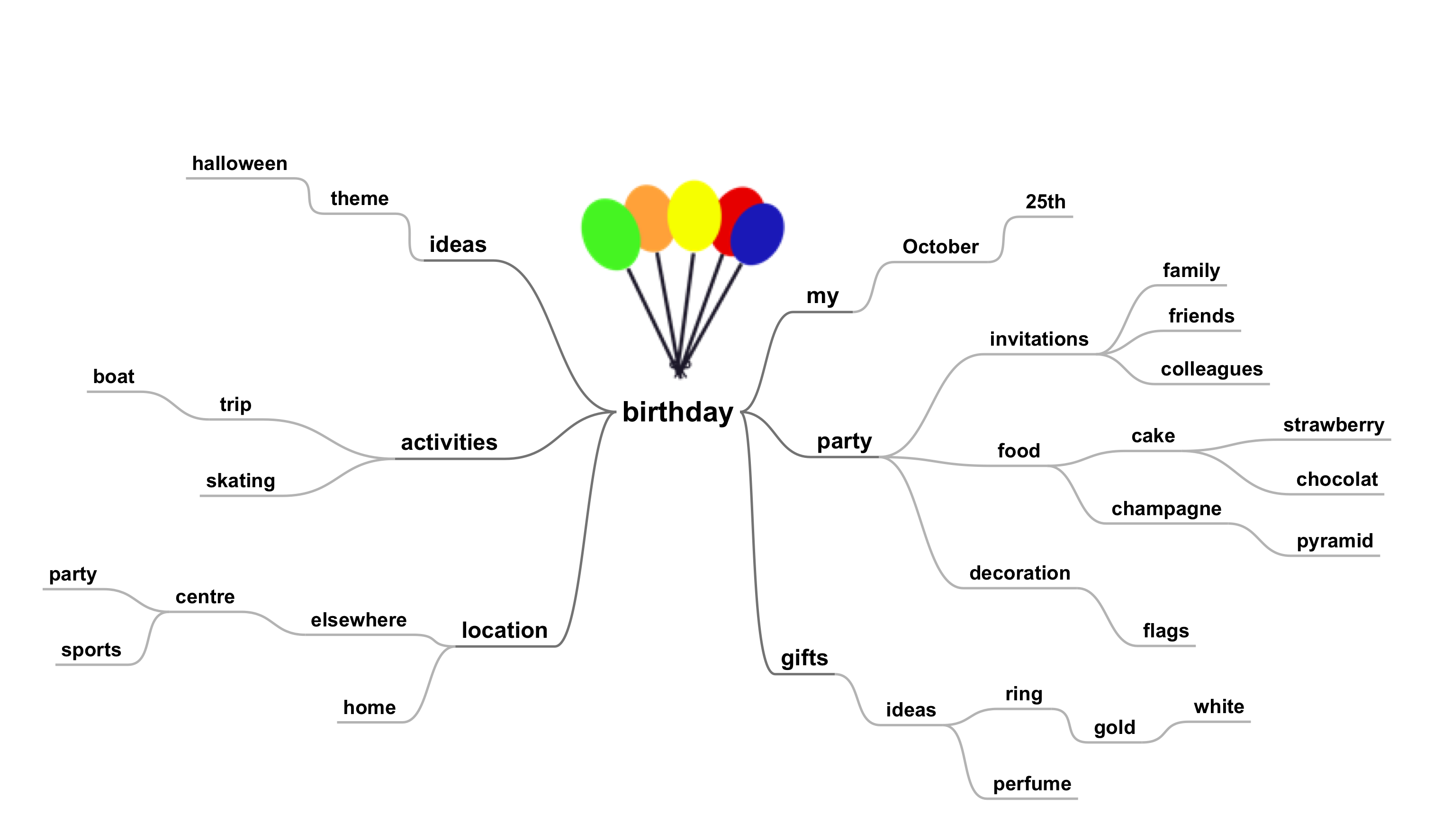
Why do we use a mind map?
ᴀᴜᴅɪᴇɴᴄᴇꜱ
What is an audience?
What does google say?
Here is an example of an audience:

ᴍᴏᴏᴅʙᴏᴀʀᴅꜱ
What is a mood board?
It is a collage of various items, as snapshots, song lyrics, and/or mementos, used to express a desired feeling, style, or ambience towards a project or event, and often fashioned as a starting point from which to create an inspiration board for example.
Example of a mood board:
ʙʟᴏɢꜱ
What is a blog?
Here is a google definition of a blog:
How to create a blog:
A blog is relatively easily to create as seen on the blogs posted on mine, all you have to do is find a website such as blogspot.com and create a blog then do whatever you want. You could then add anything to this blog for whatever your blog is about.
How do I find creating a blog:
I find creating a blog quite easy to be fair. BlogSpot is an easy to use website to create a blog and it's easy to input any text or images and there is no problem I have had yet using it since my blog project started so it's a good website to create on it with my blog project.
Advantages and Disadvantages of creating a blog:
An advantage of creating a blog on BlogSpot is that it is easy to manuevour around and add anything you want onto it with different settings that can be used just like word document software which is also easy to use as stated in my other blog.
A disadvantage of creating a blog on BlogSpot is that it doesn't have much advanced features such as photoshop or any other software so you cant add advanced features such as a drop shadow on the text to make it more stylish or create a blog mind map etc.
ʀɪꜱᴋ ᴀꜱꜱᴇꜱꜱᴍᴇɴᴛ
Risk Assessment
What is a hazard?
A hazard is something that may be dangerous or risky. It is is important that a company can try to identify potential hazards so that they can plan to avoid them.
What is a risk assessment?
A risk assessment is carried out by a company as a means of identifying and trying to minimize potential risks. Risk assessments will normally include the following information: Hazard Name? What are the risks? Who is at risk? How can it be controlled? Level of Risk?
Here are some definitions:
Safe Working Practices - To show someone how to do something in a safe way and to lower hazard risks.
Location Recce - doing something in a safe location to minimize risks of it such as there would be more risks recording on a mountain rather than a flat grass land.
Here is an example of a normal risk assessment:
Here is a list of my hazards (risk assessment) that can be caused in a classroom:
|
Hazards |
Safety
Measure |
|
Light
fittings, AC or Projector could fall. |
Make
sure if all of them are secure and not damaged and fitted by a professional. |
|
Chair misused,
broken or swivel chairs should only be sat on. |
Do not
misuse, check weekly for any broken or damaged chairs and do not stand on. |
|
Tap (Hot
Water) burn someone. |
Place
signs that water is hot and warn them off it. |
|
Water
causes an electrical fire or damages computer. |
Do not
drink in the classroom and use the tap far away from any computer. |
|
Water
causing a slipping hazard after being slipped. |
Do not
spill water and if so, wipe it to stop anyone from walking across it. |
|
Loose
wires and bags being a tripping hazard. |
Place
bags under the table and make sure wires are stuck to the ground or out of
the way from any paths. |
|
Overloaded
bookshelf or storage container causes stuff to fall. |
Do not overload
any bookshelves and if there is no room then housekeep it and empty stuff regularly. |
|
Which
Hazard is the highest risk and why? |
|
The hazard
at the highest risk is the spillage of water, as it causes multiple hazards
such as a tripping hazards or causing electrical damage or electrical hazards
by causing damage to the computer even as far as to cause an electrical fire.
This is why we never should drink in a classroom full of computer and if we
are using water then we need to do it far away from any computer. |
|
Which
Hazard is the lowest risk and why? |
|
The
hazard at the lowest risk is the hot tap water as the tap water on the tap
takes time to build up heat unless used before and also with it there is
always usually a sign saying it’s hot tap water. Also on the tap is a swivel
to level out the hot water with the cold so therefore it’s a low risk hazard. |
Monday, November 16, 2020
ᴍᴏᴏᴅʙᴏᴀʀᴅ ᴜꜱɪɴɢ ᴘʜᴏᴛᴏꜱʜᴏᴘ
Positives of using Photoshop: It allows me to apply effects onto the pictures on my mood board to make it more detailed and have more style and look better. It also allows me to better position the pictures in a better position on the page and in better detail.
Storyboarding
What a storyboard's purpose and what is it used for?
A storyboard is a planning device used by most directors in the film and media industry. Preparing a storyboard helps them think through the moving image in their head and then capture it on paper with camera shots, angles, and transitions. It allows directors to think in advance about how they want the narrative to develop and consider the technical and audio codes they will use to convey it.
What does google say what a storyboard is?
What does a storyboard look like?
The images show each frame of the film and then the director can help produce it so all these frames connect to each other when filming, and the camera shots is shown through the arrows; the arrows on the storyboard show where the camera needs to be going so in the first frame of the storyboard is going backwards with the person and going up slightly on a close up frame but it it's all done in 1 shot as the into of the story board and when the arrow is pointed right or left it pans in that direction, where is the arrow is pointed up or down, it means the camera is tilting up and down. here are the definitions of even more camera arrows:
The size and type of shot of the storyboard also depends, these can be a mid shot, long shot or close up shot and these help the audience see what is going on so for a battle, it would be usually on a long shot so that the audience can see what's happening. An example of a long shot could be something such as the Avengers: Endgame battle:
Sources
What is a source?
A source provides information about a specific topic. A source can be a person, e.g an expert in a certain subject, or a book, manual or the internet.
Examples of Sources can include:
- Archives and manuscript material
- Photographs, audio recordings, video recordings, films
- Journals, letters and diaries
- Speeches
- Scrapbooks
- Published books, newspapers and magazine clippings published at the time
- Government publications
- Records of organizations
- Autobiographies and memoirs
- Research data, e.g. public opinion polls
- Textbooks
- Dictionaries and encyclopaedias
- Books that interpret, analyse
- Political commentary
- Biographies
- Dissertations
- Newspaper editorial/opinion pieces
- Criticism of literature, art works or music
Tuesday, November 10, 2020
Script for Naomi and Mom using word
Mum:
(Sharply)
“I
don’t know why you had to take so long, I waited half an hour!”
Naomi:
(Disappointedly)
“They didn’t have my size on the shelf, and the woman took ages
searching in the stock room.”
Mum:
(Peevishly)
“We wouldn’t have got stuck
in all this traffic if you’d just made your mind up quicker. We won’t be
eating tea until late at this rate. Today of all days! What’s wrong with the mobile phone I spent a
fortune on? You could have called me. I wouldn’t have rushed away
from work to get there if you’d called”.
Naomi:
“I
forgot to charge it, the battery’s dead,”
Mum:
(Accusingly)
. “More like you wasted it playing stupid games!”
Naomi:
(Apologetically)
“Sorry”
Mum:
(Angrily)
“Oh, that’s just brilliant! No lights on. It must be a power cut. How am I going to
cook with no electricity?”
Naomi:
(Generously)
“Maybe we can have a sandwich? I’ll make it if you like.”
Mum:
(Quietly)
“Ssh! Did you hear
that?”
Naomi:
(Suspciously)
“What? Stop it,
you’re freaking me out. You know I’ve always thought this house is
haunted.”
Mum:
(Quietly)
“I’m sure I heard something in the living room, pass me that brolly, I’m going to have a look”.
Dad + Paul + Group of Friends:
(Surprisingly)
“Surprise!”
Naomi:
(Joyfully)
“Happy Birthday, Mum! Sorry about the trick, but I had to keep you out of the house ‘til
everyone got here!”
ᴇʟᴇᴄᴛʀᴏɴɪᴄ ᴍɪɴᴅᴍᴀᴘ
Here is my Electronic Mind map: Advantages of creating a mind map online: An advantage of creating a mind map online is that I'm able t...

-
What are wireframes? What does google say? What does this mean? It means it's a set plan or planning a structure for mostly websites tha...
-
Here is my Electronic Mind map: Advantages of creating a mind map online: An advantage of creating a mind map online is that I'm able t...
-
Here is my Mind map drawn by hand: Advantages of drawing a mind map by hand: It is easier to draw a mind map by hand because we've all ...


















